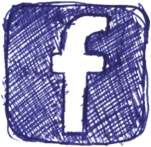 The first step in sharing your business through Facebook is to create an effective profile. Follow these four steps and you will be off to a great start!
The first step in sharing your business through Facebook is to create an effective profile. Follow these four steps and you will be off to a great start!
1. Personal profile vs. Business Page: In Facebook everyone is required to start with a personal profile and as a business owner you should have a business page (fan page) as well. There are some questions around whether you should be using your personal profile as a business tool on Facebook and I say absolutely!! If you are a business owner then Facebook should be first and foremost a MARKETING TOOL!
When looking at your personal profile you need to be sure to complete as much as you possibly can. Be keyword specific and make it as easy as possible for people to find you when they are searching. When setting up the profile on your fan page you need to do the same thing – be very keyword specific and complete every single place that is available. If it has been a while since you set up your profile, take a few minutes to go back in and click through every section to make sure it is complete.
2. Deciding on a name for your Fan Page: The key is to decide whether you will be using your real name or your business name for your Facebook business page. The question to ask yourself is “What will people be looking for when I want them to find me?” The answer may be by your real name if you are known in your industry. It may be your business name plus specific keywords. When I named my page my business was brand new and I knew no one would be looking for it so I used “Decisive Minds, Success Strategies for Women Business Owners“.
3. Your Fan Page Avatar/Image: With the changes in Facebook recently your fan page now has 2 images. It has a cover image which is the big picture at the top of your page and the second image is your avatar that will be shared around Facebook when your fan page posts are made.
For your cover image you have some restrictions. You can not put a call to action – no discounts on products/services, no urls. What the cover is designed to do is to give you an image that your potential clients can connect to. You might want to look at a few other peoples covers to get ideas. I love the idea to having people in your image – someone who represents your audience – and then for some it will be more of a scene or nature. Think about what your audience will connect to.
For your avatar you can go with either your picture or your logo. I am leaning a little more towards your logo at this time but I am currently using my picture. Remember although we are promoting our business on social media, people still want to connect with a person.
4. Be open to connection: What I mean is make your fan page an inviting place for your prospects, clients and other fans. The idea is to add value on a regular basis and invite conversation and connection. Be open to the idea of other people posting on your fan page. Remember you have control and can delete anything that you feel does not belong but you want this to be a community.
You also want to use your fan page as a way to build your list. There are aps for fan pages that you can use to create places with opt-in forms. I have used an app called “Static IFrame Tab by Woobox” to create my opt-in pages.



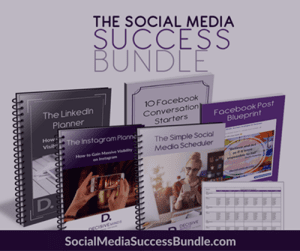
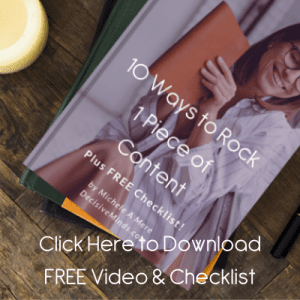

Thank you so much for this piece on FaceBook! I’ve been struggling trying to figure out what to do about the name – business or my name. I’m probably over thinking it, but you’ve cleared it up for me. Whew!! I can move forward and get some things done. Thanks, again.
@dee Glad I could be of help. Remember my mantra – don’t overthink – take aciton. You can always change things up later.
Michele, I especially like #4 – Be Open to Connection, because that’s really why we have a Page. I need to work on that area because I get so busy making sure I update my clients’ pages that I forget to update mine on a daily basis.
Thanks for the pointers and reminders.
Yvonne, remember that even if you skip a day or two – just get back to posting and all will be well 🙂
Hi Michele
Creating a fan page is something I have been going to do for a while now, I do have a personal page which I do use for both business and personal but I NEED to get that fan page done so thanks for sharing this and giving me the push to do so.
Have a great day
Pauline
OK Pauline– go get it done…
I do like #4 especially also. Love having others in my community sharing. And that woobox tool is something I can going to have to use! Thanks!
Thanks for the great tips, Michele.
Finding a name for my page is the one area I am struggling with at present.
But I’m sure I’ll come up with something eventually!
You’ll get there Valerie — I find that if I just relax then then name will come.
thanks for sharing
i really like #4 … was looking for such an app 🙂
Thanks for the great tips, I’m slowly coming around to the new Timeline and keep changing my cover image!
Tremendous things here. I am very satisfied to look your post. Thank you a lot and I’m taking a look forward to touch you. Will you please drop me a e-mail?
All great facts for newbies, Michele, and like Yvonne said- #4 is for us all!
Thanks Roy and Robbie!
Thanks, Michele, for all these useful tips about creating our Facebook Page. I’ve been finding A TON — I swear — of similar information, from Facebook and its legions of enthusiastic supporters. People may present the same information a hundred different ways, but as you say, the bottom line is make it easy and effective for interested people to find you, engage with you, and hear back from you. All the structural details you describe so clearly serve that ultimate purpose.
@Javier the best tip I can give to new bloggers is to get involved in the blog challenge. That is a great way to make connections and meet other bloggers. Even though the challenge is half over for this quarter – you can still join at http://ultimiateblogchallenge.com