 Last week, Paul Taubman from ineedhelpwithwordpress.com came and spoke at my live Take Action Get Profits event (if you missed it and live near Houston, I'm covering much of the same material at a one day event on October 15 – click here for more info)
Last week, Paul Taubman from ineedhelpwithwordpress.com came and spoke at my live Take Action Get Profits event (if you missed it and live near Houston, I'm covering much of the same material at a one day event on October 15 – click here for more info)
Paul's presentation was chock full of information about blogging and how to make your posts easier to share. Since we are a few days into the Ultimate Blog Challenge, I thought I would share his plug in recommendations with you.
You can add these plugins to your WordPress blog by going to the plug ins menu, clicking on “add new” and then “search” and type in the name of the plugin. All of these plugins are available for free.
Add to Any – Allows people to share bookmark and e-mail posts and pages using any service. You can customize the colors of the menu.
Facebook Like Button by Dean Peters – allows you to configure and place the facebook like button before and after each page. To get the faces to show up – you must make the size of your box at least 100px
Light Social Plugin – This done what Add to Any does but it is a very small plug in which makes it less likely to slow down your site.
Sexy Bookmarks – Add attractive social bookmarking to your pages and posts. The trick to using this one well is to limit the number of sites that you share too.
Share This – This plug in provides a lot of good reporting – so that you can learn what people are interested in on your site.
Sociable – This plug in automatically posts your posts to Facebook and likes them.
Tweet meme – Adds a button for retweeing to your blog post – you can configure it to post with your hashtag. Also allows for good tracking for retweets
Comment Redirect – This nifty plug in brings people to a page of your choice after they've commented for the first time.
Subscribe to comments – This plug in allows people to subscribe to comments on a particular post to keep the conversation flowing.
Thanks Paul for all of these great plug in suggestions.
What are your favorite WordPress plug ins?



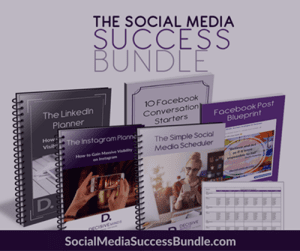
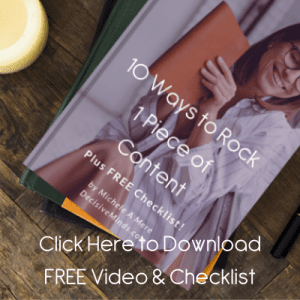

I really like using Sexy Bookmarks because it looks really nice and it’s placed perfectly right below the post.
I’m hoping more people will see the Google +1 though.
Hey Jeff – I noticed that the Google +1 isn’t being utilized a lot either. I think it is going to be huge in the long run since Google is king right now.
Thank Michele. I’ve gotten through 4 days of the Ultimate Blog Challenge without these but this would have made it easier. Off to install some.
Hey Anita – How is the challenge going?
Thanks for the Shout Out, Michele! I had a blast sharing this info with everyone! I am ALREADY psyched and ready for your next event – I can’t wait!
I mentioned this when I spoke, and I know that you know this, but I want to make sure everyone else is clear…
Make sure you do not install ALL of these plugins as there is a lot of overlap with the functionality they provide! Look at each one to see what benefit each one provides and if it matches what you are looking for. If so, install it!
Thanks!
Paul
Great reminder Paul! Thanks – You are definitely the WordPress Guy. :))
Great reminders of what Paul covered at your event, Michele. Paul’s comment above bears taking note of because I found that a couple of these plugins really slowed down one of my sites. They seemed to take forever to load.
I’ll be quite honest, I set a goal to read at least three blog posts daily and if a site takes too long to open, I’m usually gone unless I’m multi-tasking and can do something else. So it’s important to test them as well. Thanks.
Hey Yvonne – Yea I know what you mean. We are having trouble with our site slowing right now and we are trying to figure out why. We all need to take a look at our sites to see how they are responding.
I have a quick question: To access plugins on WordPress, do you have to host your own blog and have WordPress installed? I have a domain purchased through WordPress, but I haven’t upgraded anything else yet, and I have no plugins options…
Yes, plugins only work on WordPress blogs that you host on your own server.
Thanks a bunch for that! I’ve googled several phrases but never actually was able to confirm that! 🙂 Love the plugins you suggested. Hopefully I’ll be able to use them one day! 🙂