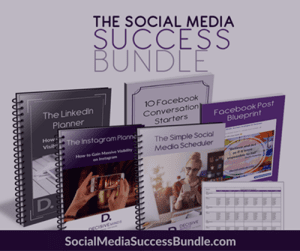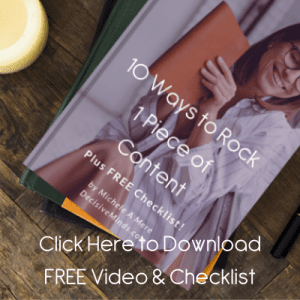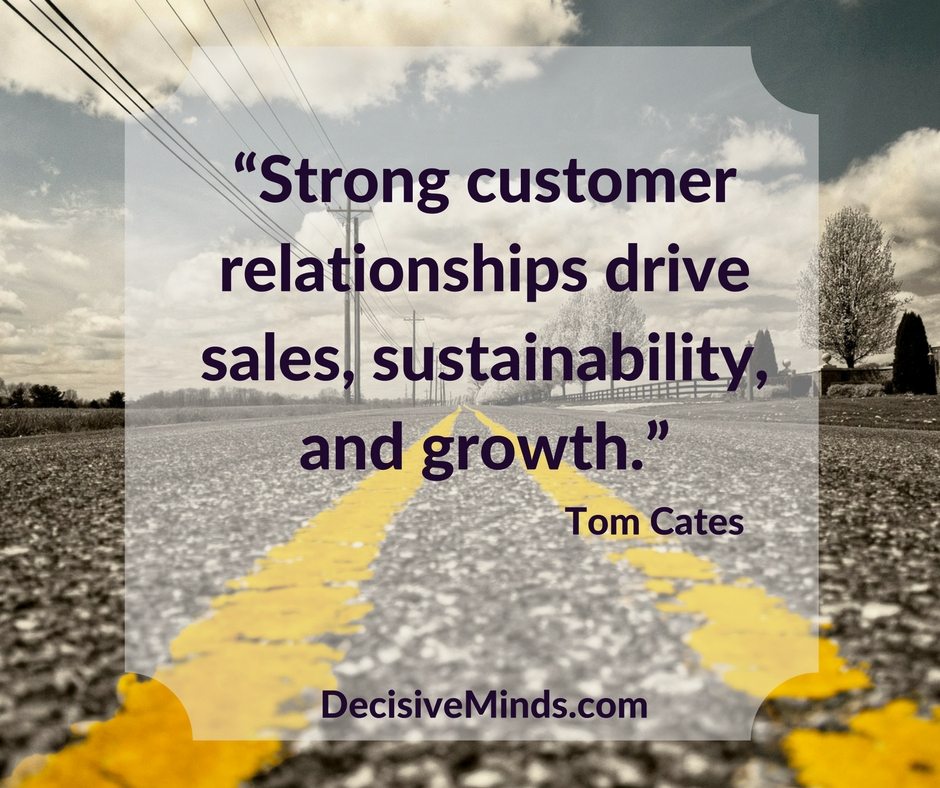 Gmail has over 1 billion active users, so don't try to tell me that people don't use email! LOL The real question is – are you using email for marketing? In this post, we will focus on how to build your list so that you can benefit from all these active email users.
Gmail has over 1 billion active users, so don't try to tell me that people don't use email! LOL The real question is – are you using email for marketing? In this post, we will focus on how to build your list so that you can benefit from all these active email users.
Having a great giveaway, also known as a freebie, will help you to build your list quicker. People don't really want to join email lists for newsletters anymore. They want access to great content. Whether it is an e-book, audio, a checklist, or any of the many ways you can provide people with great information. To build your list with an e-book, for example, there are a few things you will need to get in place.
Since the goal of the e-book is to build your list by getting people to give you their e-mail addresses, you need to have a page for them to do that.
Here's a picture of my page for 5 Ways to Build Your List. My team creates my opt-in pages using Clickfunnels.
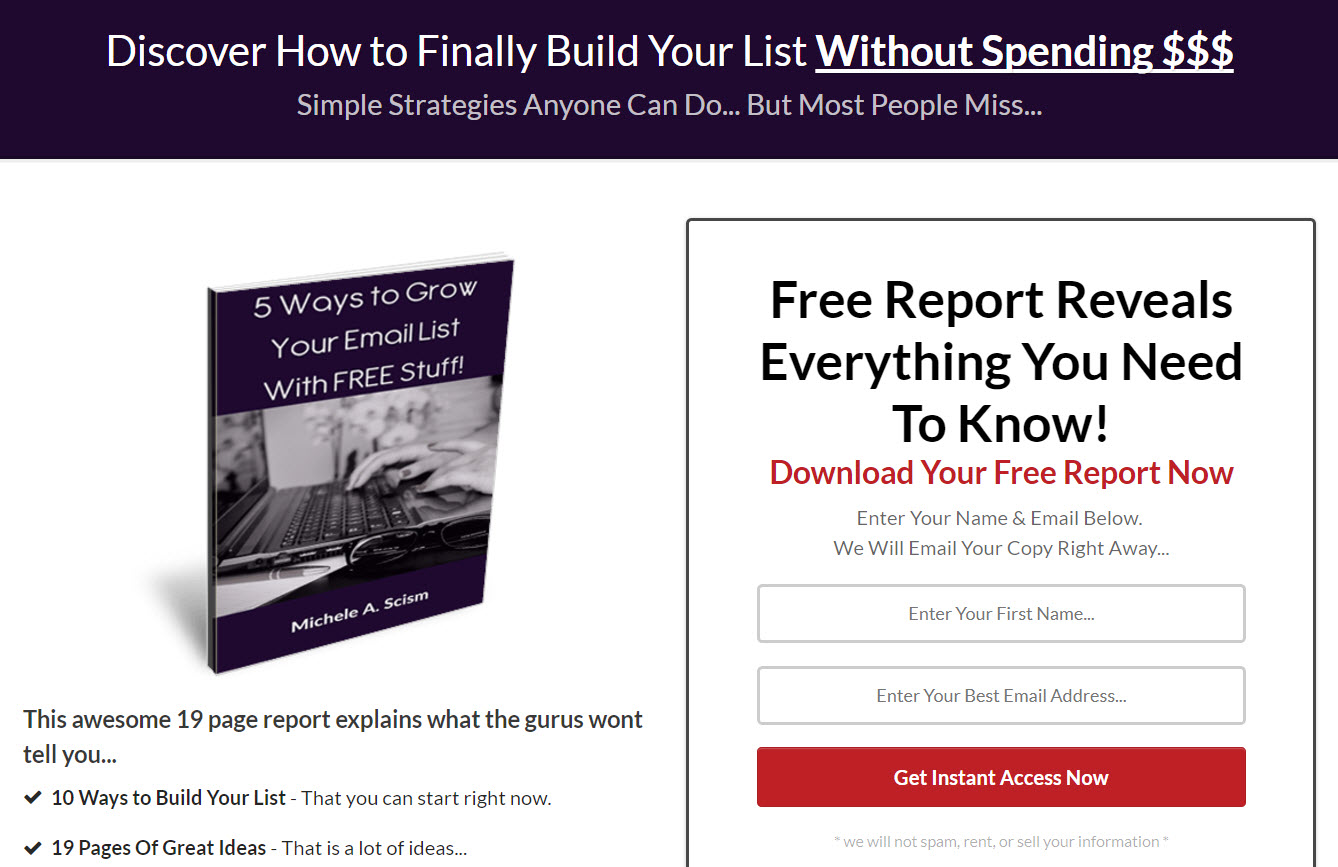
Your goal with this opt-in box is to have them enter their first name and e-mail address. I don't require more information than that because it has been proven to reduce conversion. Once they give you their e-mail address, you can add them to a follow-up sequence.
How do I get the box where people put in their e-mail?
You get the box from your e-mail autoresponder service. I started right away with Infusionsoft, however, that is expensive for most people. You have a wide variety of choices. Some of my clients like GetResponse, Active Campaign, or Aweber. The e-mail service will have great tutorials to walk you through putting the code on your site.
How do I get a cool-looking cover for my e-book?
Unless you are really good at graphics, I recommend you outsource this. I know people have gotten excellent results from both killercovers.com and Fiverr. A trick that I like to use on Fiverr is to commission a few different covers and then choose the one I like the best. You can sometimes ask the person who makes the cover for you to make a social media image for you too. If not Canva is an excellent quick graphic-making tool.
Promote The Book On Social Media
- Facebook – You share the optin for the e-book in your Newsfeed and in Groups. You could promote these posts. Tell people how to share your information. Share on your personal page – ask your friends to share it on theirs.
- LinkedIn – Post your e-book on LinkedIn groups that you belong to.
- Twitter – Post every day. Create a hashtag so people can find your book.
Make sure you are putting this out every week on your social media.
Remember – it is YOUR responsibility to get your audience the help they need by sharing your e-book with them. Happy list building!
Want more ideas about how to build your list?