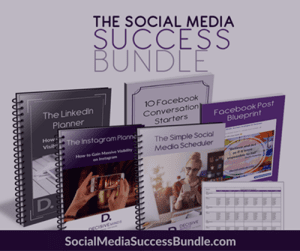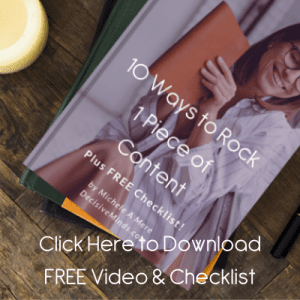Facebook advertising is a very powerful (and still fairly inexpensive) way to reach your audience precisely. Facebook been instrumental in the growth of decisive minds – so I thought I would share some quick tips on creating a Facebook ad or Sponsored story.
How do you create a sponsored story or ad? Simply visit www.facebook.com/ads/create and get started with a simple, three-step process, first using your existing Facebook account as your login. (No one will be able to see your personal details.)
You can define your target audience based on existing profile categories: (This is where Facebook gets its power)
- Location
- Age
- Gender
- Generic categories
- Workplace
- Education
- Relationship status
- Likes
- Interests
If you have a Facebook Page (and that should already be a basic part of your Facebook strategy), you can choose to target your ads or sponsored stories to your page’s followers, too.
One of the most effective and powerful types of sponsored stories are positive posts others have written about you. If a post on your wall has you wishing “all my customers could read this”, it’s probably one you should consider changing to a sponsored story. Doing so will ensure that significantly more people will see your link – and it’s especially effective in helping you spread the word about (and brand) your Facebook Page.
|
To create a sponsored story, you must be the admin of a Page, app or domain, and you can create them when people:
- Share a website or use the “Like” icon on it
- Use your app
- RSVP to an event
- Vote in a Poll
- Check in
- Comment or “Like” a post
- “Like” a Page
When you’re ready to create a sponsored story, simply visit Facebook Ads Creator:
If you are already familiar with ad creation and sponsored story creation, be aware there have been a few Facebook ad and sponsored story changes recently. (Be sure to check them out.)