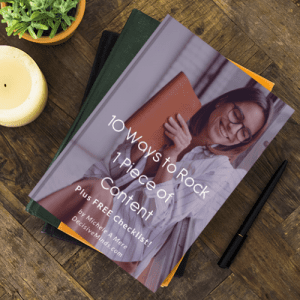 According to DemandMetric.com, “Per dollar spent, content marketing generates 3 times as many leads as traditional marketing.” That's awesome but there is still an issue. Content marketing requires the creation of a lot of content or does it?
According to DemandMetric.com, “Per dollar spent, content marketing generates 3 times as many leads as traditional marketing.” That's awesome but there is still an issue. Content marketing requires the creation of a lot of content or does it?
Between blog posts, writing articles, videos, audios, Facebook Lives, and social media posts, it seems we are always creating content.
I think it is time you STOP, take a look at what you already have created, and decide HOW you can use and/or re-use that content to get you, your business and/or your products noticed.
At Decisive Minds we have a rule – everything we do needs to be able to work for us in at least 5 ways. Today we are going for 10.
According to Dragon360.com, 61% of consumers buying decisions are influenced by custom content.
Content Marketing: 10 Ways With 1 Piece of Content
In 2011, I created a video for my clients about how to use a single piece of content in 10 ways. Over the last decade, a few things have changed so I am updating this post to share with you my newest 10 ways!
#1 Create a Video and Upload it to YouTube
Don't let this overwhelm you. This video can be you talking straight to the camera or it can be a voice-over PowerPoint or it can be music over a PowerPoint. Don't let the fact that it is video stop you. Be sure your video ends with a Call To Action. Think about what you want them to do next. Do you want them to download something, join your Facebook group, opt-in for something, or more? Do not ask them to email you anything or comment on the video.
#2 Use the Same Content For a Facebook Live
Let me make this easy for you. If you are using Zoom.us to record your video, you can stream it to Facebook as a Facebook Live at the same time and/or YouTube Live. If not, then go to Facebook and start a Live. Use the same title and just do a quick summary of your points from the bigger video.
#3 Create an E-book (also known as a PDF) and Use it to Build Your List
You can have your video transcribed and then you can edit it and maybe add a little more explanation if you want. Then you save that document as a PDF. Create an opt-in page and let people have your new PDF and your video in exchange for their email address. Content Marketing 101.
#4 Add the Video to Your LinkedIn Profile
This can occur in a couple of ways. You can create an article and include the video in the article or if this is a powerhouse video that you want a lot of people to find then I would recommend adding it, as a media piece, to one of your “experiences” on your profile.
#5 Add it to Your Email Signature (Content Marketing Ninja Trick)
#6 Create a Blog Post on Your Website
Pretty sure this one is self-explanatory since you are reading the blog post now. LOL! Be sure you share the blog post on all of your social media sites.
#7 Create a Checklist
I use Canva.com to create my checklist and most of my graphics. For this topic, I have so many more ideas on how to use this content that I ended up using my original 10 ideas and then I added 14 more for a total of 24. And if you absolutely don't want to try to create it yourself you can always go to Fiverr.com and hire a graphic designer to create it for you.
#8 Put Your Ebook on Amazon Kindle
I would hire someone to do this for me simply because it's easier. However, with a little education, anyone can do it. You could sell it for $1 or you could give away. The great thing about Amazon Kindle is that it has a built-in audience so you just don't know who will see it.
#9 Re-purpose Your Blog as an Article on Medium.com
There are some pluses and minuses to putting your content on Medium. If you are new to the content marketing game, the big plus is that it has a built-in audience so your content will get found. The minus is that this content will almost always outrank the post on your website so Google could be sending traffic to Medium instead of your site. Unless you already have massive traffic to your site you do not need to worry about this yet. I created a video to show you how to put your post on Medium.
#10 Create a PowerPoint and Share it on Slideshare.net
When I created my video I used a PowerPoint to deliver parts of it. Then I took the PowerPoint and uploaded it to Slideshare.net. Slideshare is owned by LinkedIn and has massive traffic and it is super underutilized by entrepreneurs. It's a great place to get noticed.
OK, there you go. 10 Ways to Rock 1 Piece of Content!
Listen, if you know that your business needs to be found online and you are struggling with your content marketing plan, let's have a conversation about how to simplify your plan and get you clear on what needs to be done. Find a time on my calendar for a 30-minute complimentary session at https://DecisiveMinds.com/connect
Post originally published Dec 15, 2011 – Republished June 2018 – Republished May 2020

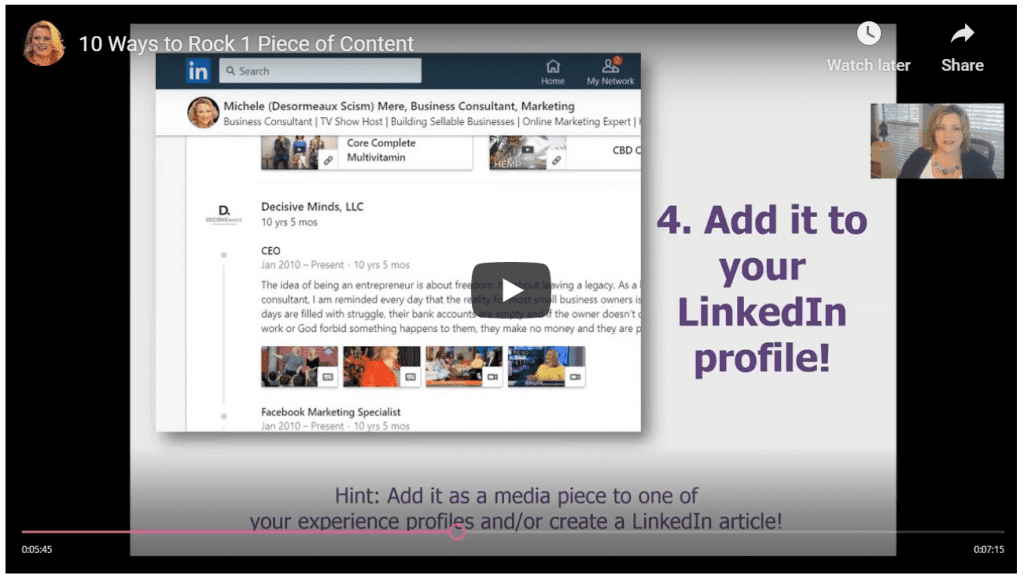
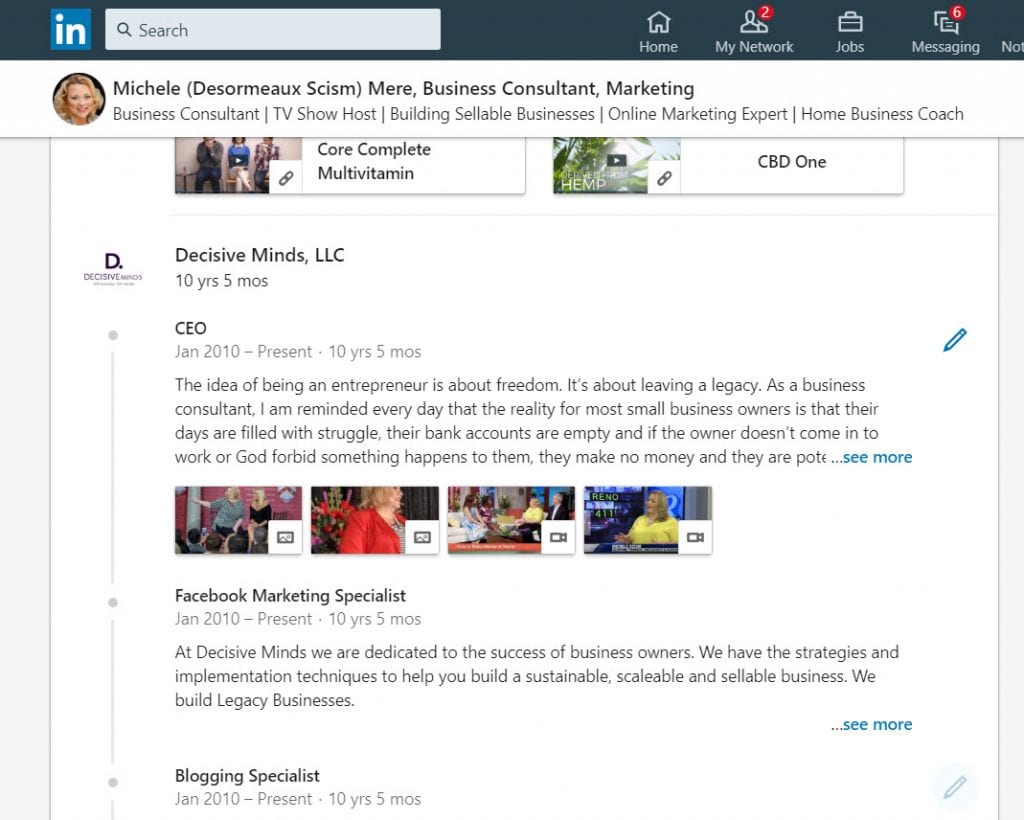
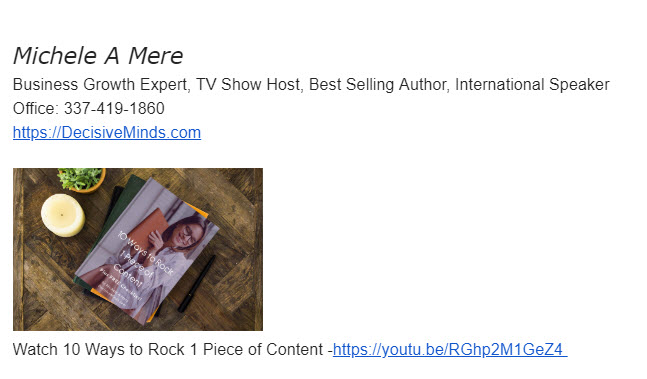
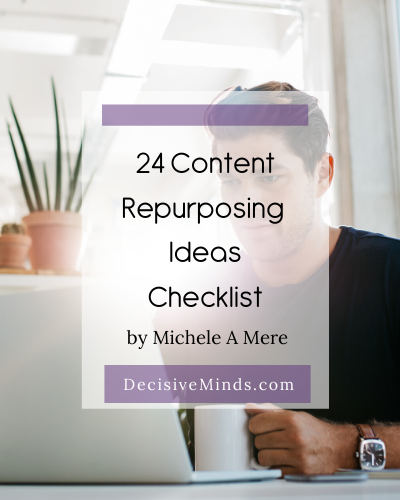


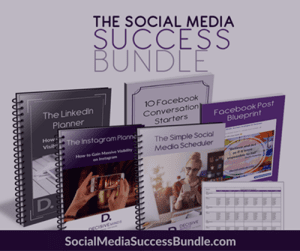
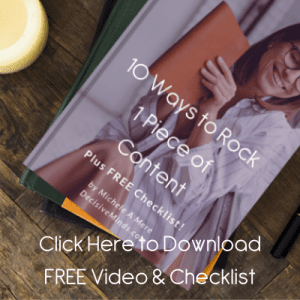

It is amazing Michele how we can turn and churn our content, isn’t it? I like your list of the 10 ways and ideas for doing this. Perfect timing for moving into the new year as we can look back at our blog posts and articles from last year and start ‘repurposing’ them. Thanks for sharing, as always you provide such good and valuable tips!